Here’s a little OpenCV gem I found.
OpenCV has a (relatively) new function (post-2.4.9) called cv::arrowedLine() that let’s you draw a one directional arrow between 2 points.
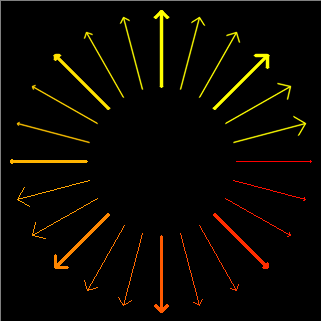
It is possible to change the length of the arrowhead tip lines, but not their angle. Strangely, it is not possible to draw a bi-directional arrow.
As of this writing it does not appear in the official docs, but only in the beta docs here.
#include <iostream>
#include <string>
#include <opencv2/opencv.hpp>
#include <highgui.h>
using namespace std;
using namespace cv;
int main(int argc, char* argv[])
{
auto width = 320;
auto height = 320;
auto img = cv::Mat(cv::Size(width, height), CV_8UC3); // create background image
auto center = cv::Point(width / 2, height / 2); // center point
int lineType = 8;
int thickness = 1;
double tipLength = 0.1;
img.setTo(0); // clear image - set to black
for (int angle = 0; angle < 360; angle += 15)
{
auto angleRad = angle*CV_PI / 180.0; // convert angle to radians
auto length = 150;
auto direction = cv::Point(length * cos(angleRad), length * sin(angleRad)); // calculate direction
tipLength = .01 + 0.4 * (angle%180) / 360;
cv::arrowedLine(img, center +direction*0.5, center + direction, CV_RGB(255, angle, 0), thickness, lineType, 0, tipLength); // draw arrow!
++thickness;
if (0 == angle % 45)
thickness = 0;
if (180 <= angle)
lineType = CV_AA;
}
imshow('Arrowed Image', img); // show image
waitKey();
return EXIT_SUCCESS;
}
References
- OpenCV 3.0.0 beta docs.
If you found this post helpful, or you have any questions on this subject, please leave a message in the comments.
